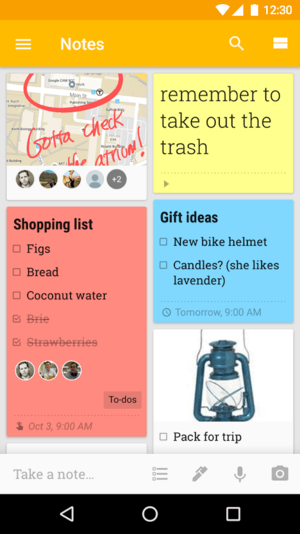Google Keep
|
| |
|
Android version of Google Keep | |
Type of site | Note taking service |
|---|---|
| Owner | |
| Website |
keep |
| Registration | Required |
| Launched | March 20, 2013 |
Google Keep is a note taking service developed by Google. Launched on March 20, 2013,[1] Google Keep is available as a mobile app for the Android and iOS mobile operating systems and as a web application.
Features
Google Keep has several features including color coding notes, inserting images, creating lists, geo-fencing, shareable notes, and search by color.[2][3] Users can set time or location-based reminders for notes. Reminders set through Keep are also accessible by other Google applications such as Google Now. Text from images can be extracted using Optical Character Recognition technology. This, however, works only with the English language. Voice recordings created through Keep are automatically transcribed. Google Keep allows users to convert text notes into checklists.
Google Keep allows users to categorize notes using labels, and notes are searchable based on their color, whether they have a reminder, audio, images, or are a list. On the Android app, swiping a note to the left or right in the notes list archives the note. Archived notes appear in the Archive section. Keep also allows users to create a copy (duplicate) of a note. Users can choose between a single-column view and a multi-column view.
In October 2016, Google added the ability for users to pin notes to the top.[4]
Android app
Google Keep has an Android application.[5] Notes can be created through the mobile app or through the Keep website and are synchronized across both platforms via the user's Google Account. This allows users to access saved notes anywhere with internet as well as update notes offline. Google Keep is compatible with Android Wear. Once an Android wearable is paired with another Android device, the top 10 items in Keep show up automatically. Users can create new notes using voice input, add and tick off items on lists, view reminders and snooze notifications.
Time listed Google Keep among its 50 best Android applications for 2013.[6]
iOS app
Google released an iOS version of Google Keep on September 24, 2015.[7] It is available for iPhones and iPads running iOS 8 or later.[8] Notes are synced between devices using a user's Google account very similar to the Android version. The app also features the same photo syncing, voice recording and reminder options that the Android version uses; reminders are delivered across all signed-in devices, including via iOS push notifications.
Chrome web browser app
Google Keep is available as an app for the Google Chrome web browser.[9]
Chrome OS packaged version
Keep was one of the early packaged apps provided by Google for its Chrome OS operating system. The app works offline for creating, editing and deleting notes as well as for extra features such as adding images.[10]
See also
References
- ↑ Dan Graziano (March 20, 2013). "Google launches Google Keep note-taking service [video]". BGR.
- ↑ "Why you should use google keep". Lifehacker.com. Retrieved 18 November 2014.
- ↑ "Google Keep now lets you share lists with friends and family, filter notes by attributes". venturebeat.com. Retrieved 18 November 2014.
- ↑ Whitwam, Ryan (October 19, 2016). "New Google Keep update adds note pinning". Android Police. Retrieved October 21, 2016.
- ↑ "Google Keep on the Google Play Store". Google. Retrieved September 24, 2016.
- ↑ Newman, Jared (June 30, 2013). "50 Best Android Apps for 2013". Time. Retrieved September 16, 2013.
- ↑ Welch, Chris (September 24, 2015). "Google Keep is now available for iPhone and iPad". The Verge. Retrieved October 7, 2016.
- ↑ "Google Keep on the App Store". App Store. Retrieved September 24, 2015.
- ↑ "Chrome Web Store - Google Keep". Chrome Web Store. Retrieved June 14, 2013.
- ↑ Rosenblatt, Seth (May 29, 2014). "Google Keep note-taking comes to Chrome". CNET. Retrieved October 21, 2016.